CGNAT most often uses the range of IP addresses reserved for private use in the context of local networks, specifically the range “100.64.0.0 to 100.127.255.255,” which is part of the block known as “Shared Address Space.”
Defined by RFC 6598, this range is used by Internet Service Providers (ISPs) in CGNAT (Carrier-Grade Network Address Translation) configurations.
The goal is to allow multiple customers to share the same public IP address by using private addresses to assign devices within internal networks.
CGNAT Characteristics
Below are the main characteristics of CGNAT:
- Used in ISP networks: The range is widely used in scenarios where an ISP provides Internet services to customers, especially for those who struggle to obtain unique public IPv4 addresses due to their scarcity.
- NAT (Network Address Translation): CGNAT translates private addresses to a public address when internal devices need to access the Internet, allowing many devices to share a single public address.
- Address range: The range 100.64.0.0/10 covers 4,194,304 addresses (from 100.64.0.0 to 100.127.255.255), all within the private network used for these purposes.
Therefore, addresses within this range are not routable on the public Internet and are restricted to use within internal networks controlled by ISPs or organizations implementing CGNAT.
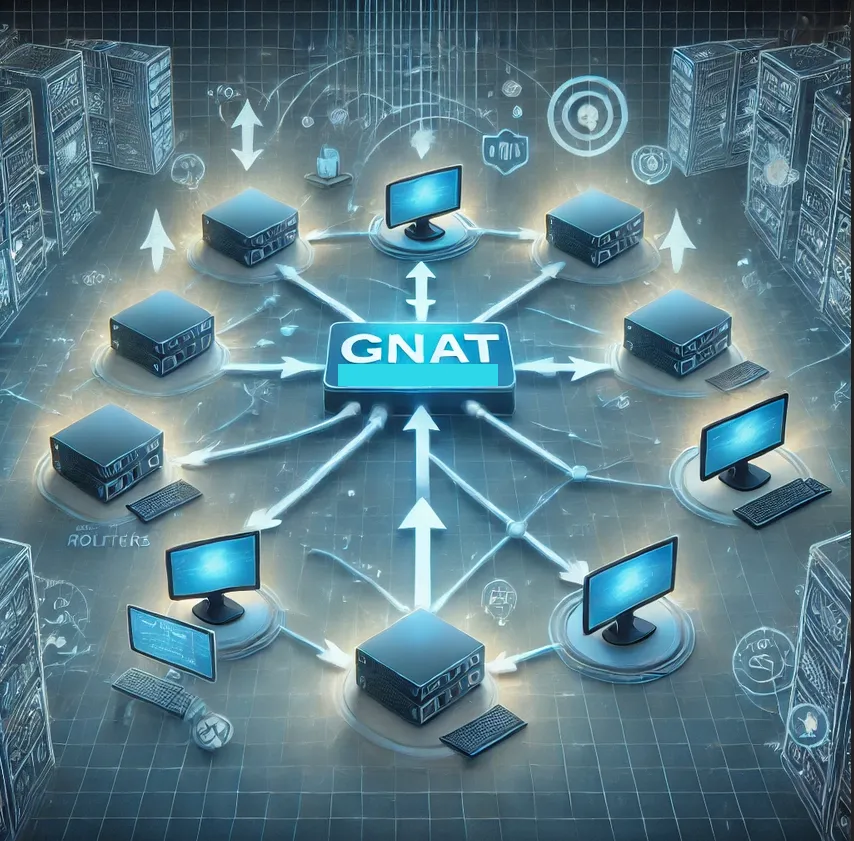
NAT and CGNAT Concept
To understand the ranges used for CGNAT, it is important to recall the basic concept of NAT (Network Address Translation).
NAT allows multiple devices on a local network (LAN) to share a single public IP address to access the Internet. CGNAT takes this concept to the ISP level, allowing many customers to share a limited set of public IPv4 addresses.
The key point here is that for NAT to work, devices on the local network must use private IP addresses that are not routable on the public Internet. CGNAT uses specific private address blocks, defined by the IANA (Internet Assigned Numbers Authority), for this purpose.

Private IP Address Ranges
The private address ranges reserved for use with NAT, including CGNAT, are:
- “100.64.0.0 to 100.127.255.255” (100.64.0.0/10): The most commonly used for CGNAT.
- “10.0.0.0 to 10.255.255.255” (10/8): This block contains 16,777,216 addresses. It is the largest of the private address blocks and is frequently used in large corporate networks and, in some cases, by ISPs for CGNAT.
- “172.16.0.0 to 172.31.255.255” (172.16/12): This block contains 1,048,576 addresses. It is an intermediate-sized block and is also used in mid-sized corporate networks and by some ISPs for CGNAT.
- “192.168.0.0 to 192.168.255.255” (192.168/16): This block contains 65,536 addresses. It is the smallest of the private address blocks and is commonly used in home and small business networks. Although it can be used for CGNAT, it is less common due to its limited size.
It is crucial to understand that CGNAT does not use public IP addresses directly for customers. The provider allocates one or more of these private address blocks to its customers and then uses one or more public IP addresses to perform address translation at the network’s edge.
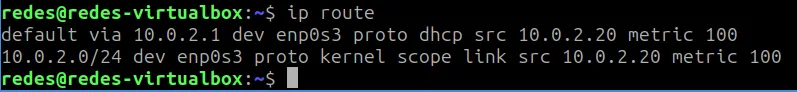
The Importance of CGNAT
Knowing the CGNAT ranges is important for:
- Network troubleshooting: If you see an IP address within these ranges on your device, it indicates that you are likely behind a NAT, which could be a home NAT or a CGNAT from your provider.
- Understanding CGNAT limitations: CGNAT can cause issues with some applications that require incoming connections, such as online games, home servers, and certain VoIP applications. This happens because CGNAT makes it difficult to route traffic from the public Internet to a specific device within the provider’s network.
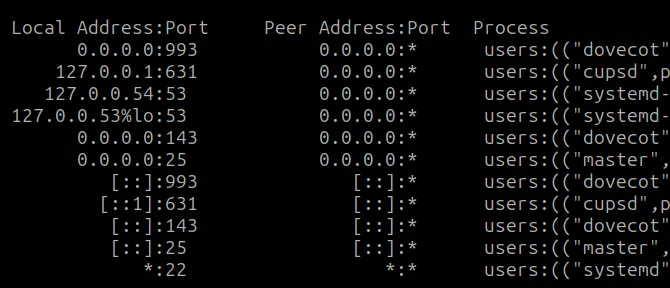
If you are experiencing application issues due to CGNAT, you can contact your Internet provider and inquire about the following options:
- Request a public IP: Some providers offer the option to rent a dedicated public IP address, which resolves issues caused by CGNAT.
- IPv6: Transitioning to IPv6 resolves the problem of IPv4 address exhaustion and eliminates the need for CGNAT. Ask your provider about IPv6 availability.
See more:
Tutorial: How to use WHOIS and RDAP
https://datatracker.ietf.org/doc/html/rfc6598

Juliana Mascarenhas
Data Scientist and Master in Computer Modeling by LNCC.
Computer Engineer

